Limits Explanation
In this chapter, you will find a brief overview of the way how the various limits in IceWarp Server are applied, enabled, and what is the order of limits precedence.
The limits can be set on global, domain and user levels.
The limits can be set in:
- Global Settings > Domains

- Management > {domain} > Limits

- Management > {domain} > Users > {user} > Limits

- Mail > General > Delivery > General
 , Max message size is the limit that checks the size of the message. This limit is set on global level and is explained in Max Message Size.
, Max message size is the limit that checks the size of the message. This limit is set on global level and is explained in Max Message Size.
Limits Dependencies Diagram
The following diagram clarifies how limits influence other limits when enabled.
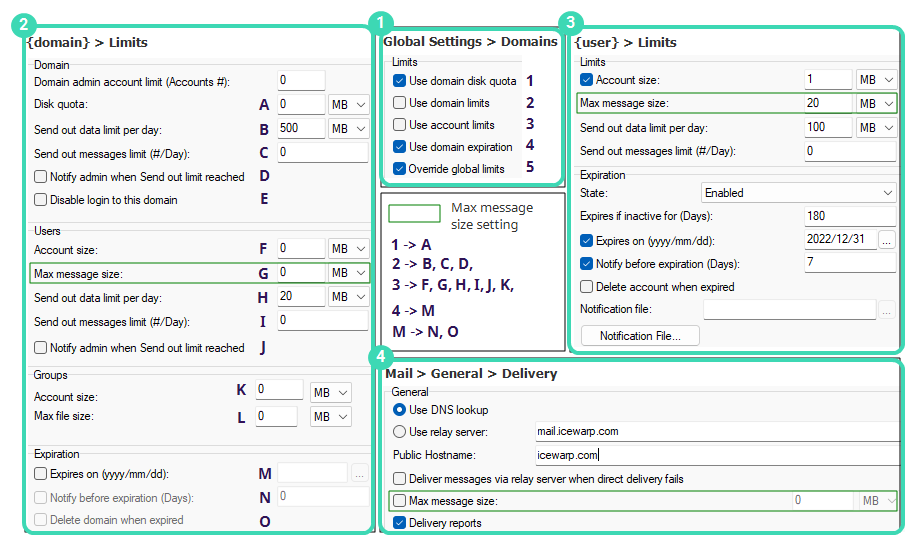
Figure. Limits diagram.
-
The numbers and capital letters indicate a dependency of one item from another.
Example: checking item 2 (Use domain limits) will enable items B, C, D and E . Notify admin ... and Disable login ... boxes will also be active.
-
You can set Max message size in Domain
 , User
, User  and Mail
and Mail  items.
items.

